
Las notificaciones de nuestros móviles se han convertido en un acompañante más de nuestro día a día. Desde hace años, sentir la necesidad de acudir al teléfono para comprobar si hemos recibido algún aviso o mensaje ha pasado a ser el pan nuestro de cada dia.
Esto puede ser muy beneficioso para aumentar la conversación o fomentar que la gente esté más informada, qué duda cabe, pero otra realidad que a menudo nos planteamos evitar es aquella en las que estar pendiente del móvil nos imposibilita centrarnos verdaderamente en las tareas que tengamos pendientes de hacer o estemos haciendo en ese mismo momento.
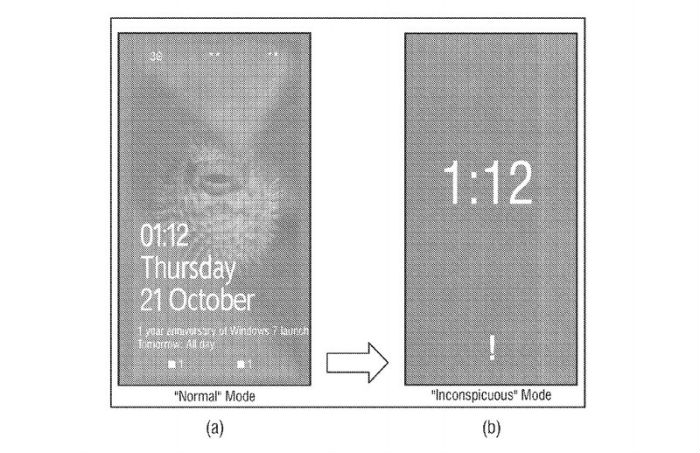
Por ello, la noticia de hoy puede suponer un salto en este sentido, y es que según nos informan desde Windowscentral, Microsoft habría registrado una patente denominada “Inconspicuous mode”, algo así como “modo discreto”. El funcionamiento sería sumamente interesante, y es que a través de varios factores como pueda ser nuestra localización o el nivel de ruido, el teléfono entendería que debe activarse en este modo donde las notificaciones pasarían desapercibidas para mejorar nuestra atención sobre la actividad que estemos haciendo.
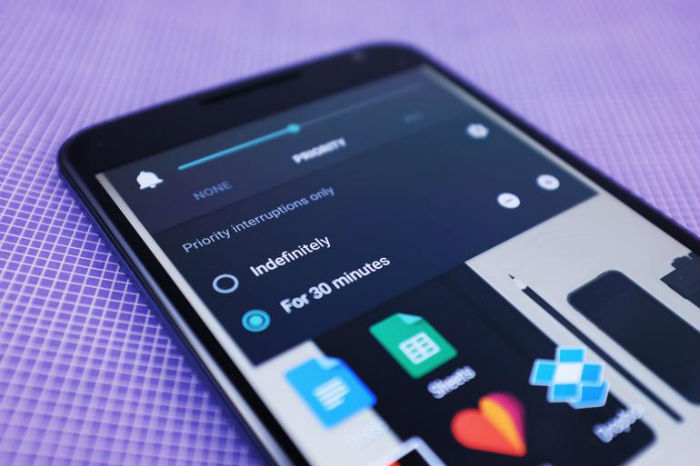
Algo parecido hemos visto en Android 5.0 Lollipop, versión en la que Google ha decidido incorporar un modo “Prioritario” que podremos activar de forma muy sencilla y cuyo cometido será el de “bloquear la entrada de notificaciones” de las aplicaciones que nosotros hayamos señalado previamente, con la finalidad de, por ejemplo, poder escribir este artículo sin que ningún correo, Whatsapp, Telegram o aviso de mis redes sociales pueda suponer una intromisión, y al mismo tiempo poder seguir manteniendo activo algo tan importante para mi como las llamadas de teléfono.
Personalmente creo que, de ser bien implementado, puede suponer una auténtica utilidad para muchos usuarios que ven como sus rutinas se ven estresadas de más por nuestro contínuo estado de “En línea” o “Online”. Tocará esperar para comprobar cuál ha sido finalmente la idea de Microsoft en este sentido.



Ese modo ya está disponible en Windows Phone 8.1 siempre que en tu país Cortana esté disponible. Y si no, vete a configuración y busca “no molestar”. Lo que patentaron debe ser algo más novedoso aún…
buenos dias les traigo lo ultimo sobre windows mobile 10
segun Gabe Aul
Hello, Windows Insider –
It’s Gabe again from here in the Operating Systems Group (OSG), with more Windows 10 updates.
As I mentioned in my blog last month, we have over 1.5 million registered Windows Insiders – and it’s a very hands-on group. In fact, Windows Insiders are using Windows 10 preview builds more actively than with any prior beta release of Windows.
With new features and events just around the corner, being an Insider is sure to get even more exciting. Here’s a quick summary of what you need to know:
Windows 10: The next chapter (9:00 a.m. PST, January 21, 2015) Our Windows 10 event is quickly approaching! Satya Nadella, Chief Executive Officer, and other senior Microsoft executives will be sharing more on the Windows vision, including news of a major, new Windows 10 build. Visit here for instructions on how to view the webcast. Click here for an invitation you can add to your calendar.
The Insider Hub app The new Insider Hub app (included in build 9879) is up and running with exclusive updates and missions (where you can try out new features and send us your feedback). Open the Hub at least once to get notifications from the app on important news and announcements. Just search for “Insider Hub” and pin it to your Start screen for easy access.
Info for IT pros If you haven’t already checked out these blog posts and webcasts on Windows 10 and Windows 10 app, have a look now. They are loaded with details about new UI, security, and identity features, as well as new management and deployment capabilities. Windows 10: A Store That’s Ready for Business Windows 10: Manageability Choices Windows 10: Making Deployment Easier Windows 10: Security and Identity Protection for the Modern World Microsoft Virtual Academy – Windows 10 Technical Preview Fundamentals for IT Pros
Info for developers As you already know, Windows 10 represents a big step forward around unifying the Windows development platform, tools, and Store to maximize the audiences available to developers. At the same time, Windows 10 minimizes the work to deliver optimized application and game experiences across multiple device types. We’re targeting a public Windows 10 SDK in the near future. In the meantime, the best way to prepare for Windows 10 is to build Windows XAML apps targeting Windows 8.1. Check out the free Microsoft Virtual Academy training to get started. If you are a current Windows Phone Silverlight developer, check out our comprehensive instructional content on how to bring your skills and code over to Windows RT XAML.
Updated Program Terms of Use coming soon We’ll post the updated terms here. Be sure check back after January 21 to review. Your continued participation in the Program once the terms are live constitutes your acceptance.
For more on Windows 10, you can check out my regular blog posts that I post every month, and you can also follow me on Twitter. In the meantime, we look forward to having you join us at the January 21 event.
Thanks! g
P.S. If you haven’t already installed Windows 10 Technical Preview, you can do it here. (If you are an IT pro, Windows 10 Technical Preview for Enterprise is here.) This is pre-release software, so check out Before you install to be sure it is right for you.
You are receiving this email because you signed up to participate in the Windows Insider Program.
This email is sent from an unmonitored address, please do not reply. Please use links inline above to get additional information or help.
Microsoft respects your privacy. To learn more please read our online Privacy Statement.
This is a mandatory service communication. If you wish to stop receiving emails about the Windows Insider Program, you will need to leave the program.
To set your contact preferences for other Microsoft communications click here.
Microsoft Corporation One Microsoft Way Redmond, WA 98052 USA
Es verdad lo que dice Simón, creo que lo he visto en la opción “silent hours”, pero tienes que tener Cortana. (no he probado con la beta de cortana si funciona)
Yo tengo Cortana en español, que está en Alpha, con la Preview for Developers, y tengo la opción de no molestar. Puedo activarla manualmente o hacer que se active sola todos los días a ciertas horas, o incluso cuando tengo un evento marcado como ocupado en el calendario.
Hola, he mirado en el menú de configuración de mi flamante Lumia 625 y no encuentro esa opción de “no molestar”, tengo WP8.1 PFD + Update 1 (denim sin PFD o Cyan con PFD)
Digo no es mas fácil desconectarnos del wifi un rato y listo? Tan difícil es hacer eso? No pierdes llamadas ni msj importantes.